Buye-2021
Microsoft Excel 2021 for Mac
$229.99 Original price was: $229.99.$39.99Current price is: $39.99.
- One-time purchase for Lifetime, No Subscriptions, Not for iPad
- Classic 2021 versions of Excel
- Microsoft support included for 60 days at no extra cost
- Licensed for home and commercial use All languages included.
- Compatible with: macOS 12.0 and latest versions (Monterey, Ventura, Sonoma, M1 Chip, M2 Pro Chip, M3 Pro Chip Intel Chip)
- Please Note: If you’ve MacOS 11.9 or older then click here to buy excel 2016
- Download & Activate Immediately Direct From Microsoft Website
- Delivered to your e-mail address within 10 mins
- Genuine Retail Software 100% Guaranteed
- Still have questions? Let's Live Chat












PRODUCT INFO
Multi Language
Our license is Global, it can be used and activated on any local language.
32Bit & 64Bit
Our license can be installed and used on both type of installation 32Bit and 64Bit respectably.
Online Activation
You can activate your System using Online activation in matter of minutes.
10 Minute Delivery
You will receive your license within 10 Minutes, it will be delivered to email address used when purchasing software
Worldwide
Our license is Global, it can be used and activated anywhere in the world.
Download
You will be provided with official download links for the software you purchase.
61 reviews for Buye-2021
Add a review
Microsoft Excel 2021 for Mac
Microsoft Excel 2021 lets you process, organize and analyze your data more efficiently than ever before. Never before have so many features been packed into just one product. Whether it’s for work or home use, Excel 2021 is a versatile app to get it done.
Excel is the industry standard for spreadsheet software, and it’s about time an upgrade arrived! Microsoft understands the need for a visually appealing application toolkit where a user can select from a variety of options without feeling overwhelmed. That’s what they set out to do when developing the newest release.
Excel 2021 not only includes all of the already existing features and tools but comes complete with new functions and improvements. Sharing data between co-workers is as easy as pie with the new collaborative functionality built right in.
With Microsoft Excel 2021, you can make what you imagine a reality easier than ever before.
Features
Microsoft Excel 2021 is the newest addition to Microsoft’s Office product family for Mac. It not only includes all of the already existing features and tools in a more visually appealing package but comes with new additions and capabilities as well!
Improved performance
Excel 2021 for Mac is the most efficient and stable version of Excel yet, with improved performance on all macOS-based systems. With this new update, you can expect to experience faster operations that will allow for a smoother workflow in your workday!
Visual refresh
The new and improved Start experience will help you start your project the right way. With a modernized ribbon, and updated tabs in Excel 2021 for Mac for easier access to tools, complete with all-new Monoline iconography that communicates action with simple visuals — it doesn’t get any more convenient than this!
Dynamic arrays
The Dynamic arrays feature has been improved drastically in Excel 2021 for Mac. There are six more functions available within this exciting update: FILTER, SORT, SORTBY, UNIQUE, SEQUENCE, and RANDARRAY.
XLOOKUP
The XLOOKUP function is a game changer in Excel 2021 for Mac. Now, you can find anything much easier without spending precious minutes scrolling up and down your sheets, or using less efficient search functions!
The function can be used to find anything you need in tables or ranges with just one row. The search term will return results from any column on the same side of your table.
XMATCH function
With XMATCH in Excel 2021 for Mac, you can search for and return a specific item from an array or range of cells. You could also use this function to get the absolute position on one value within another array — which is really useful if we’re trying to find cells at different intervals!
LET function
The LET function in Excel 2021 for Mac is a powerful addition that will help you as a spreadsheet user. It’s especially useful for storing intermediate calculations, values or defining names inside formulas and outputting them all at once instead of one by one!
Watch your formulas
Excel 2021 for Mac enables you to “watch” cells across multiple sheets and workbooks in a single pane or window. This new Watch Window functionality makes it convenient to inspect, audit, or confirm formula calculations and results on large worksheets with ease as well!
The “Tell me” bar makes it to Mac
In-app search is an excellent way to find cells, commands and help without having to fire up your browser or ask for assistance. The new addition of the “Tell me” bar on Mac will let you enter keywords about what your next action should be so that Excel 2021’s features can be accessed more quickly than ever before!
Save as SVG
Save your pictures and graphics as SVG in Excel 2021 for Mac. The app now supports saving various elements from your documents with no loss of quality when upscaling. The new feature allows you to resize these SVG files without it affecting how they look when displayed on screen or printed out!
Sketched style outline
Try out the Sketched style outline in Excel 2021 for Mac. You can give a casual, hand-drawn look to shapes with this new feature and it’s easy as pie! Try out the Curved, Freehand, or Scribble options for some unique looks to add interesting visual touches to your Excel spreadsheets.
Is ordering online from bestdigitalsproducts.com safe?
Yes. Our website is 128-bit SSL encrypted throughout the entire website. This is industry standard for secure online ordering. Always make sure to look for the green url bar and the lock or key icon on your browser when you are checking out (location and format differ depending on what browser you are using). This indicates you are viewing a secure, encrypted page
What is DIGITAL DOWNLOAD?
CD or DVD disc is not included in the purchase. Software installer is downloaded through cloud-storage either through manufacturer or verified & secure third party links.
Is your software legitimate?
Is your software legitimate?
All software is 100% legitimate and is covered by our company’s
How do I uninstall old versions of software?
You will need to go into your computers control panel and programs list, locate the old versions of the software and uninstall. However in rare cases the software cannot be completely uninstalled an official fixer tool or further instructions will be sent on how to completely uninstall old software.
How can I be sure that my copy of Microsoft software is legitimate?
We encourage all our customer to redeem and register their email address with their Microsoft Product key via Microsoft online or telephone activation with MS directly.
Are the softwares on this website full versions?
Yes we sell only full versions of software.
When will I receive the purchased software?
All software is delivered digitally. This means right after purchase you will be provided with a key code and download link (if needed). Please allow up to 6 hours to receive the product however in the majority of cases the software will be delivered within an hour.
Do I need to create an account to purchase?
No creating an account is optional. You may checkout as a guest also.
How do I create an account?
Click on the person icon next to the cart icon on the top right corner of the website and set your username and password etc.
What if I cannot find any info about recent order?
After successful payment you will receive payment confirmation email. NOTE: Some people have trouble receiving our e-mails because automated messages often end up in spam or junk folders or are blocked by ISP’s. In that case, please try to check the SPAM, BULK folders, etc in your email-box.
What if something goes wrong? Will I be able to get a refund?
In the case of unsolvable problems with a software and if our support team will be unable to help, you can get a refund or replacement software (up to you which product to choose as replacement)!
How can you sell the software at such low prices?
We work with large volumes from our suppliers to get the lowest rate possible and can afford to offer our valued customers with greater software discount.
Is there any additional charges for software?
No all softwares are one time payment only and for permanent use.
Can I buy 1 (one) licensed software and install on multiple computer?
OEM and Retail software licenses are generally designed to install and activate on 1(one) computer only, unless you have purchased a multi-license.
When items go out of stock, how long does it take for you to get new items in?
We strive to keep the volume of our inventory sufficient. In events that we ran out of stock for a particular software, we will try our very best to inform our customers immediately and re-supply our stock to fulfill the order commitment.
Can you supply software in volume or bulk orders?
Purchases requiring big volumes can be arranged by contacting us directly via Email, Live Chat, or phone. Provide us your contact information so we may send you a proper quotation of your product of interest.













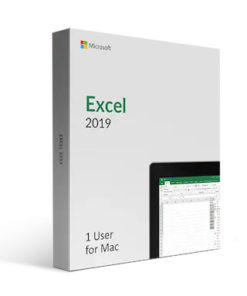
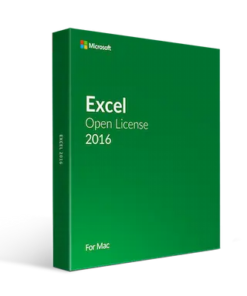
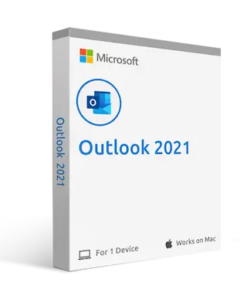
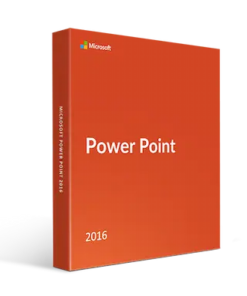
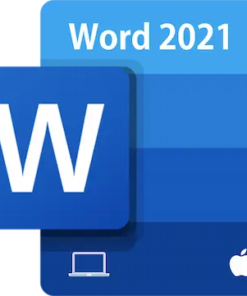
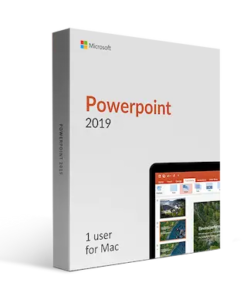
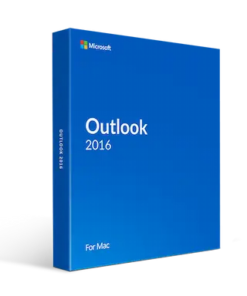
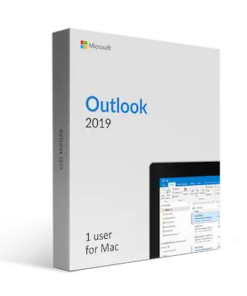
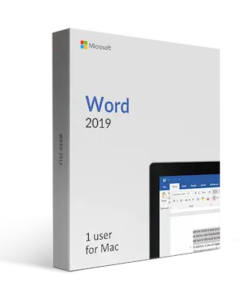

Robert D. –
Luckily I read the reviews first about needing to go to Microsoft word to download the office suite and download link provided to me in a very short time frame.
Akbar A –
The easy way to use, and the all different types of server excel 2021 provides to support the business. With this product, it’s possible to share documents easily with users in different locations and different platforms
Jayden –
Microsoft excel needs no introduction when it comes to how good it is for day today personal and office work.
I have given the product 5 stars because of its features for the price you pay.
It works fine on my Mac OS and I am very happy with my purchase.
ROBERT –
Don’t know how you do it but it works. THANKS.
Sandra S Ackerma –
V. Happy – code and link delivered in seconds. 5 minutes later I have downloaded and installed and am creating a presentation in excel!
Michael D –
Microsoft excel for mac works perfectly and John proved very helpful and informative. Great product!
GMBill –
The product works well. We appreciate both the price and the product.
Stephen –
I love all the features incorporated in MS Excel for Mac. It is so useful on a daily basis both personally and professionally
Jorge Luís B –
Perfect for basic use! Just what I needed!
Jason Cory –
download excel for Mac OS
Great product. Installed quickly and easily. Activated first try with no problems. Ideal for my needs.
Mandy Tran –
Of the Excel 2021 mac, the thing that is most useful to me are the programs that are so useful and easy to use.
Candace –
Received the link in few minutes after purchase. Easy to use and works smoothly. I plan to buy for my another device as well. Great Deal!
Baily –
With Microsoft Excel 2021 my team is able to have the necessary tools that they need to ensure that they are able to complete their work.
Jonothan H –
Detailed instructions to download and install the product
Cody H –
Exactly as advertised – Microsoft excel for mac software loaded with the key and no worries.
Dr. Nguyen Van Phuoc –
The item was exactly as described, the delivery was very and the seller was always communicating during the entire transaction. I will recommend this product to others
Daniel N –
MS Office is a known brand, price was great and install was easy. Thank You!
Ashley hedrick –
Awesome price on product. Speedy response after order is placed and easy download direct from Microsoft.
Bridget A –
Great product. Installed quickly and easily. Activated first try with no problems. Ideal for my needs.
Flavio –
Easy download. Excellent product. Just the basics you need for homework.
Teresa Rutrough –
No problems, good purchase. best digital products always has good service.