Buye-2019
Microsoft Excel 2019 for Mac
$229.99 Original price was: $229.99.$39.99Current price is: $39.99.
- One-time purchase for Lifetime, No Subscriptions, Not for iPad
- Classic 2019 versions of Excel
- Microsoft support included for 60 days at no extra cost
- Licensed for home and commercial use All languages included.
- Compatible with: macOS 11.0 and latest versions (Big Sur, Monterey, Ventura, M1 Chip, M2 Chip Intel Chip)
- Please Note: If you’ve MacOS 10.15.7 or older then click here to buy Excel 2016
- Download & Activate Immediately Direct From Microsoft Website
- Delivered to your e-mail address within 10 mins
- Genuine Retail Software 100% Guaranteed
- Still have questions? Let's Live Chat












PRODUCT INFO
Multi Language
Our license is Global, it can be used and activated on any local language.
32Bit & 64Bit
Our license can be installed and used on both type of installation 32Bit and 64Bit respectably.
Online Activation
You can activate your System using Online activation in matter of minutes.
10 Minute Delivery
You will receive your license within 10 Minutes, it will be delivered to email address used when purchasing software
Worldwide
Our license is Global, it can be used and activated anywhere in the world.
Download
You will be provided with official download links for the software you purchase.
16 reviews for Buye-2019
Add a review
Microsoft Excel 2019 for Mac
What is Microsoft Excel 2019 for Mac?
At its core, Microsoft Excel is an application used to create and manage spreadsheets. The premise is simple, but Excel goes far beyond just entering numbers and labels into a grid system. Its capabilities will surely support both home users and business companies. The ability to perform hundreds of complex calculations automates large parts of your work. All you have to do is apply Excel’s native formulas to parts of your spreadsheet. Calculations will happen and adjust in real-time as you work, sparing you not only time but effort as well.
You can use unique visuals such as charts, graphs, and pivot tables to visualize data. You can also insert icons, SmartArt, and much more to peak a little more interest in your audience. Your data should always be understandable even to a third-party viewer. Excel’s visualization elements are most useful when you’re presenting something or need a quick overview.
Because of its large roaster of critical, yet easy-to-use capacities, Excel has turned out to be one of the most outstanding and widely used spreadsheeting programs in history. Over the years, Excel has become available on several platforms. It is now an industry-standard application when it comes to the creation and management of spreadsheets.
All thanks to Excel’s large user base, Microsoft now releases each new installment on Mac operating systems. Say goodbye to having to resort to alternatives or installing a Windows system on your Mac. You can enjoy Excel 2019 on your Mac computer without the hassle. This change is possible because of Microsoft sharing application code on different platforms.
Fun fact; most Office suite applications are all available on smartphones as well. You can enjoy the benefits of Excel on iOS and Android even while you’re away from home or work. Take advantage of being able to work on many different devices, even on the go.
Why buy Microsoft Excel 2019 for Mac?
Automated spreadsheet applications (such as Excel) were first developed similar to paper spreadsheets used for accounting. The fundamental format of computerized spreadsheets is still based on the old paper version. This hasn’t changed over the years, meaning that Excel remains easy to use and understand.
The project document of Excel is actually known as a workbook. Within a workbook, you can create many spreadsheets, also known as worksheets in Excel. You can have all of these different spreadsheets stored in one document. For example, this is useful when you’re working on a large project. If you need to keep track of customers, finances, and materials, you can create multiple spreadsheets to make navigating and calculating easier. This reduces the clutter in your documents without having to sacrifice accessibility.
Your data itself is saved inside Excel’s worksheets. Small, square boxes called cells make up these worksheets. Cells get sorted into labeled horizontal rows and vertical columns. Each row and column has a representing label – numbers and letters, – which makes navigating through even the largest database easier. These cells automatically adjust after you make a change, and you can mass-edit just about any part of a spreadsheet to speed up your work. Customize your cells by changing their colors, sizes, and even the font of the text inside them.
In the newest version of Excel, each worksheet can hold a million rows and more than 16000 columns. Keep in mind that while it’s impressive, that isn’t the only improvement Microsoft made in Excel 2019. When it comes to the most popular spreadsheet application, millions of people expect great features with each release. This time, the features shown in previews were already exciting to the loyal user base. Now that the full software is available on Mac, you can take advantage of its greatest features.
Features
Made for Mac
Touch bar support
Excel and many other Office apps now completely support the touch bar built-in the modern era of MacBooks. The Touch bar allows you to perform functions by using the touch bar only, which is an efficient workaround for core features. You can copy, cut, and paste text, pick text and cell colors, or even edit the text size by using the Mac Touch bar. Additionally, you can insert elements such as graphs and charts, then tweak them from the Touch Bar.
New, modern design
Excel 2019 for Mac has received a complete design overhaul that makes the software live up to the expectations of modern-day application layouts. Especially on a Mac operating system, a clean and put together design is anticipated from any software. The new Excel layout looks and functions pleasantly; the smooth design offers you a wonderful and enjoyable user experience.
It supports the Retina display found in Mac monitors to the fullest extent, allowing Mac users to take advantage of the newly implemented full-screen display mode. Similarly to the original Windows version of Excel, the Ribbon can be entirely customized for your very own needs, making it less difficult to quickly access your most frequently used Excel tools and functions.
Take advantage of new functions
As we all know, there couldn’t be a new Excel release without new functions implemented. As always, Microsoft delivered on this expectation by adding several new, helpful functions that speed up your work and make your life easier while using Excel for Mac 2019. While some of these functions are improved versions of what already existed within Excel previously, they still help you to speed up productivity and make using Excel even easier than before.
Here are some of the most notable new functions in Excel 2019 for Mac:
CONCAT function
Similar to the already existing CONCATENATE function, but it’s even better. This function is easier to type and utilize due to the shortened length, but that isn’t the only improvement, as this function supports range references as well as cell references. It combines text from multiple ranges or strings, however, it’s important to note that it doesn’t provide delimiter or IgnoreEmpty arguments.
IFS function
Working with overly complicated IF functions is surely a hassle, which this new function aims to fix. Using IFS, you can test if one or more conditions are met in your data. The conditions you enter are tested in the order you specified, and if these conditions are met, the result will be returned. This makes it possible to use IFS instead of having to resort to utilizing more than one nested IF statement.
SWITCH function
This is a function used to evaluate one expression against a list of values while keeping the order of the list. It returns the very first matching result it finds, sparing you both time and energy. In case none of the values matches, an optional default value (“else”) is given as the result.
Add more visual interest
Use new charts to display information
Two new charts were introduced to Excel 2019 for Mac, namely the Map charts and Funnel charts. The Map chart is pretty self-explanatory, you can create a chart that shows categories and volumes throughout geographical areas like nations, states, counties, and postal codes. The Funnel charts display values throughout more than one process stage. Because the values get lower or higher over time, the bars of your information begin to resemble a funnel, therefore the name.
Digital inking support
Microsoft made lots of improvements when it comes to digital inking in Office apps. You can take advantage of a new, fully customizable set of digital inking tools such as pens, pencils, and highlighters to enhance your files. You can draw on top of your spreadsheets, graphs, and even images to highlight parts of your project and breathe life into even the most mundane spreadsheet. There’s also a new Excel-specific feature known as Ink Equation, which allows you to put in written math equations by hand and have it added to your workbook.
You can also apply effects for your inking to make it stand out more, or the opposite, is being more subtle. Once you’re done with the drawing, convert your ink drawings into shapes and use an on-hand Ink Replay feature to rewind and replay how your inking became its completed form. Share the flow and process of drawing with others and allow them to fully understand how it came to be.
Insertable SVG icons
Excel 2019 for Mac allows you to insert icons and Scalable Vector Graphics (SVG) files into your workbooks. You have access to Microsoft’s library of professionally created icons in over 25 different categories. You can even insert more than one icon at a time, speeding up the process. Once your icons are within your worksheet, you can edit them by resizing, rotating, changing colors, and visual effects.
General features and improvements
Customizable Ribbon
Microsoft decided to extend the customization of the Ribbon in the new, 2019 release of Excel for Mac. You can now store your most used tools and functions in the Quick Access toolbar, and additionally, personalize the Ribbon itself too. You’re able to change default tabs, and create custom tabs and custom groups to have all your frequently used commands in one place.
Integrated translator
The translator enables you to understand workbooks written in a foreign language without having to leave Excel. Just highlight the text you want to translate and select the tool – it’s that simple! You also have the option to translate whole files. When used, a copy of the translated document will open in another window, giving you the option to save both the original content and the translation. Use this translator to break the language barrier and work together with anyone, from any part of the world.
Accessibility Checker
Excel 2019 for Mac includes a feature to detect accessibility issues in your document and suggest changes in order to ensure that your work is easily readable and editable for everyone. With the Accessibility Checker, you can review these suggestions and implement them into your document in one click.
Is ordering online from bestdigitalsproducts.com safe?
Yes. Our website is 128-bit SSL encrypted throughout the entire website. This is industry standard for secure online ordering. Always make sure to look for the green url bar and the lock or key icon on your browser when you are checking out (location and format differ depending on what browser you are using). This indicates you are viewing a secure, encrypted page
What is DIGITAL DOWNLOAD?
CD or DVD disc is not included in the purchase. Software installer is downloaded through cloud-storage either through manufacturer or verified & secure third party links.
Is your software legitimate?
Is your software legitimate?
All software is 100% legitimate and is covered by our company’s
How do I uninstall old versions of software?
You will need to go into your computers control panel and programs list, locate the old versions of the software and uninstall. However in rare cases the software cannot be completely uninstalled an official fixer tool or further instructions will be sent on how to completely uninstall old software.
How can I be sure that my copy of Microsoft software is legitimate?
We encourage all our customer to redeem and register their email address with their Microsoft Product key via Microsoft online or telephone activation with MS directly.
Are the softwares on this website full versions?
Yes we sell only full versions of software.
When will I receive the purchased software?
All software is delivered digitally. This means right after purchase you will be provided with a key code and download link (if needed). Please allow up to 6 hours to receive the product however in the majority of cases the software will be delivered within an hour.
Do I need to create an account to purchase?
No creating an account is optional. You may checkout as a guest also.
How do I create an account?
Click on the person icon next to the cart icon on the top right corner of the website and set your username and password etc.
What if I cannot find any info about recent order?
After successful payment you will receive payment confirmation email. NOTE: Some people have trouble receiving our e-mails because automated messages often end up in spam or junk folders or are blocked by ISP’s. In that case, please try to check the SPAM, BULK folders, etc in your email-box.
What if something goes wrong? Will I be able to get a refund?
In the case of unsolvable problems with a software and if our support team will be unable to help, you can get a refund or replacement software (up to you which product to choose as replacement)!
How can you sell the software at such low prices?
We work with large volumes from our suppliers to get the lowest rate possible and can afford to offer our valued customers with greater software discount.
Is there any additional charges for software?
No all softwares are one time payment only and for permanent use.
Can I buy 1 (one) licensed software and install on multiple computer?
OEM and Retail software licenses are generally designed to install and activate on 1(one) computer only, unless you have purchased a multi-license.
When items go out of stock, how long does it take for you to get new items in?
We strive to keep the volume of our inventory sufficient. In events that we ran out of stock for a particular software, we will try our very best to inform our customers immediately and re-supply our stock to fulfill the order commitment.
Can you supply software in volume or bulk orders?
Purchases requiring big volumes can be arranged by contacting us directly via Email, Live Chat, or phone. Provide us your contact information so we may send you a proper quotation of your product of interest.







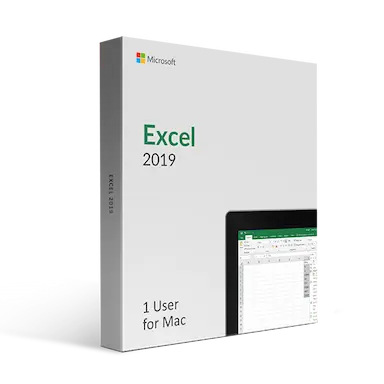




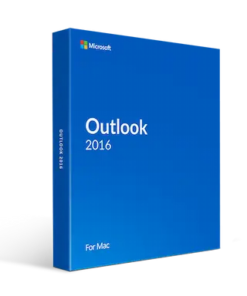
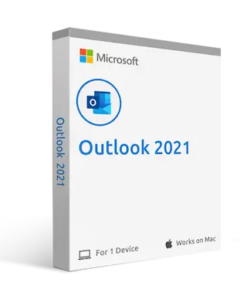
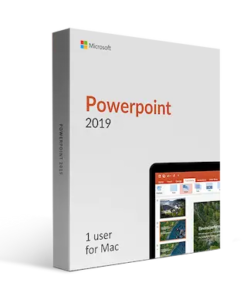
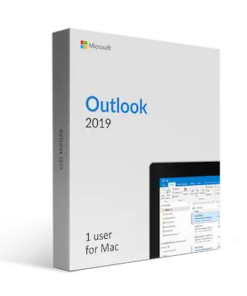
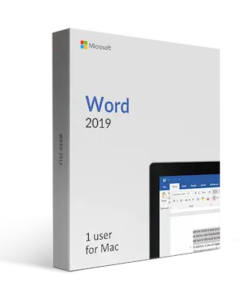


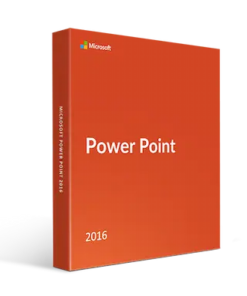
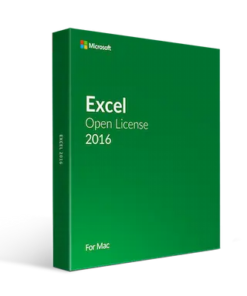
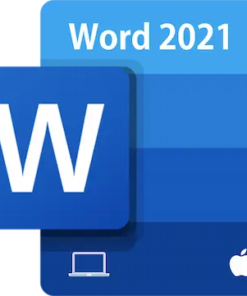

Darriel Cummings –
“Very helpful staff and Bryan of customer support was extremely helpful in assisting me with my issues.”
Enchanting Toa –
Timely download and install. Software works great”
Tense Antelope –
“I emailed at some random hour of the night and got to chat with a very helpful employee. Ordered, instant delivery, 10 minute installation. All good.”
Michael Brochstein –
“I have bought MS office products from Best digitals products on a multiple of occasions and have been happy with the process.”
Anxious Wasp –
“Fast download, less than 30 ,minutes to get license info!”
Curious Cat –
“It was as advertised, and installed without a problem as I did all the prerequisites. No problems”
Amused Squirrel –
“I ordered Microsoft Office and the price was very goo. The download was as promised, and I’m a happy customer”
jo_sortelli –
“The purchase and installation was easy and everything went great!!”
penncentral –
“What else can I say, the WEB site was easy to follow, the purchase, download and software installation went perfectly!”
Happy Wren –
“I bought windows 10 pro from Software Keep because I did not want to have to pay every month or so to activate windows. They delivered on what they advertised and it works great!”
KindHamster-57666 –
“They were very helpful and answered and I had all questions in a timely fashion I had and assisted in my download process”
Courageous Turkey –
“Needed Office 2019, very hard to find. Was a little hesitant but made a purchase of software with digital key. It worked and when I had an issue installing, the chat was very responsive and got me the correct download. Great experience! – Ryan”
Stormy Koala –
“Delivered as advertised! I would definitely order from them again!”
jpdavid –
“I purchased a Office 2019 pack for my MacBook Air mid-2012. I was having issue with some installation process. Bryan did an awesome support providing answer and guidance. Thank you very much.”
LongRooster-5606 –
“Purchase and down load of software was very easy to accomplish. Defiantly will purchase again from this seller.”
sharonosberg –
“Software delivered as promised. No problem installing and activating.”